Facebook 10 useful for monetize
In 2020, Facebook announced its commitment to Black creators and small businesses that use their platforms to showcase their talents, products, and services. As their commitment unfolds, they have released various monetization features that assist creators in gaining exposure and monetizing their content.
If you’re unfamiliar with these Facebook content monetization tools, we’re here to assist you in getting the most out of your content. From passive income to creating a new way to bring in revenue for your freelancing business, these Facebook features will help spark additional creativity (and money).
10 https://onlinetoolsgenerate.blogspot.com/2023/05/way-to-social-media-google-yahoo.html?m=1
Here are 10 Facebook features you should be aware of to leverage your exposure, maximize productivity, and increase revenue.
1. Facebook Busi
Facebook Business Suite (better known as Facebook Business Manager) is your one-stop hub for all things business on the platform. Whether you’re managing a business profile or a creator profile, your ability to handle things beyond the native platform lives within Facebook Business Suite.
Facebook Business Suite has the following management areas:
Ads Manager
Within Ads Manager, you can create, manage and review the performance of your ads. If you’re spending money on the platform, this area should become your favorite place to reside when dealing with ad management for Facebook (and Instagram). Ads Manager is the place for your advertising, regardless of where the ad is created.
Many business owners are unaware that when they randomly boost posts, Facebook automatically documents that boosted post as an ad within Business Manager, ultimately creating an ad account associated with the boosted posts. If you have not created an Ad account, the boosted posts will go to your default ad account. This sounds fine until you hire someone to manage your advertising or you decide to streamline your advertising efforts.
Bonus tip: I highly recommend ensuring you’re aware of active ad accounts and how they’re being used for your businesses and brand pages. Default Ad accounts are often unorganized. They’re also treated as your primary ad account by Facebook. Take some time to check your ad account and make updates according to your preference.
Campaign Manager
This platform area allows you to plan your campaigns before you launch them. You can discover estimated reach and approximate cost per action.
Page Posts
This section of Business Manager guides you to manage your Facebook pages. You can also manage all of your comments and private messages for Facebook and Instagram in one place. To access this area, go to ‘manage your brand page,’ menu bar, and inbox. The inbox is broken down by comments and private messages for both platforms.
Furthermore, you can create labels for comments or messages, add additional information for the contact that’s only visible to admins, assign the comments to team members, and create a robust approach to proactive community management.
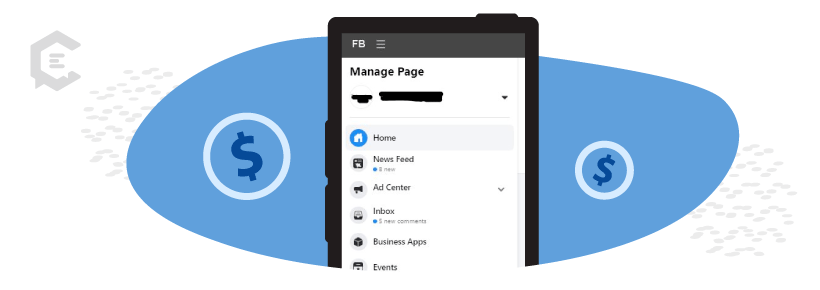
Bonus tip: Remember that community management (Open Link in new window)can be a role within itself. Social media users expect to receive a response from brands within the first 24 hours(Open Link in new window). This means that your approach to community management should be strategic and an active experience. Do not treat this as an afterthought. Hire the right person for the role(Open Link in new window), and be attentive to your audience.
Brand Safety
The Brand Safety section of your Business Suite is the hub for educating and assisting you in managing platform safety. Creators can add, remove, modify, and manage blocked accounts. From an advertising perspective, this area will provide information on your adverting lists, which informed you of where your ads can appear for platform users.
Collaboration Center
The collaboration center is connected to relationship management for brand partnerships.
Events Manager
If you’re running conversion ads, you need the inclusion of pixels on your websites, apps, and brick-and-mortar locations. Events Manager is your place to create and manage your pixels and event tracking.
Store Locations
If you have brick-and-mortar locations, this is where to manage those integrations.
Business Settings
From billing to assigning pages to team members, this is the dedicated area for all things business management.
2. Facebook Creator Studio
Are you tired of posting in real-time, constantly chasing replies, or using third-party apps that merely remind you to post natively on the Instagram platform? If so, consider Facebook Creator Studio, a centralized content center for businesses and content creators.
Bonus tip: If you’re a visual person, Facebook Creator Studio includes a monthly calendar view to see all of your content for the month.
3. Paid Online Events
All of us are aware of Facebook Live. You know, it’s the free content that allows your audience to engage with you live, in real-time (with a minor 10-second delay). Well, Facebook announced Paid Online Events in August 2020(Open Link in new window), which is a game-changer for creators who have paid content. Through POE, you can charge $0.99–$99 for your event, with Zoom integration or secured live capabilities directly on the platform.
To have access to Paid Online Events, you are required to complete payment set-ups through your account. The requirements include your official business information, including EIN, and a business checking account or PayPal connection for profit payouts.
Bonus tip: At the moment, Facebook is not receiving any fee from Paid Online Event sales. This means it’s pure profit for creatives. There is a possibility that this may change, so make it a priority to test this feature before fees apply.
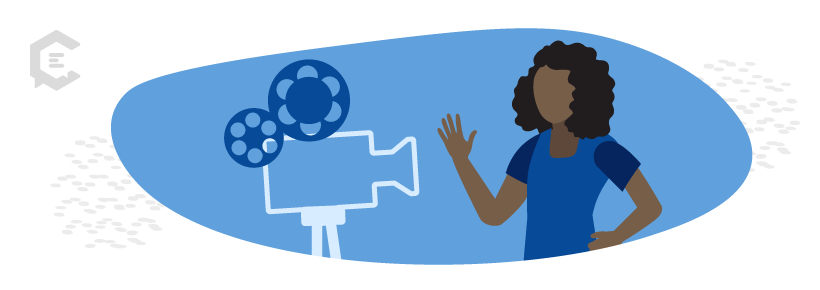
4. Fan Subscriptions
There are fans-only pages on other platforms. Now, Facebook’s creating an official way to have a reoccurring paid platform for creators to securely engage their audience with exclusive content. This Facebook monetization feature is only available to creatives, not business pages on the platform.
5. Messenger Rooms
When you think of Messenger Rooms, think of Facebook’s version of Zoom. Messenger rooms can be a group of close friends or a paid workout session of 50 participants in a secured place in-platform. Within Messenger Rooms, the creator can have the room closed or public and sharable. Additionally, the rooms can be shared with a group, business page, or personal page.
Remember that Messenger Rooms is a relatively new feature on the platform. Before creating an entire virtual investment for your next event, consider testing it out before making it your go-to virtual meeting destination. Within rooms, you can also watch content from YouTube and Facebook Watch within the room.
Bonus tip: If you publish the room to a public forum (E.g., a business page), don’t forget that music copyright restrictions still apply. Your content could be flagged if you play music and your room is public, violating music licensing rights.
6. Facebook Watch
Did you know anyone can create content on Facebook Watch? You read that right! If you have an idea or content series, you can create the show and series on Facebook Watch. It delivers your videos directly to your fans, making your latest content more accessible. Consider Facebook Watch as a platform within Facebook (it’s a competitor to YouTube).
Through this platform, you can curate an on-demand experience while giving content added visibility. Facebook Watch has its own discovery feed, so your content has great potential to be added to discovery pages for new followers.
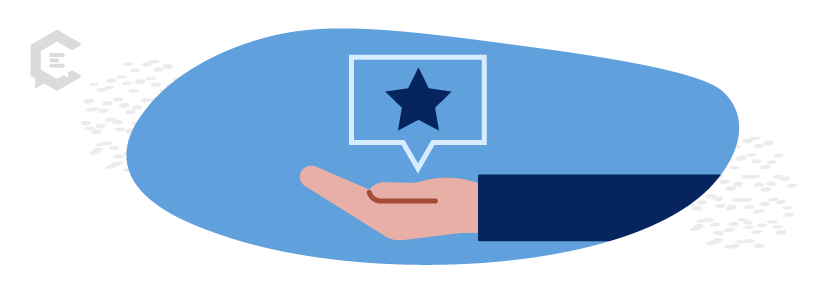
7. Fan Stars
Fan Star Challenges is currently available for creators to earn payouts from Facebook in the form of free Stars if they meet specific milestones, such as broadcasting a certain number of hours or reaching a set number of Stars within a designated time period. Fans can buy and send stars to their favorite creators through this Facebook content monetization feature directly on the platform.
The following countries do not support Stars at the moment:
8. Facebook Shop
Facebook Shop is your in-platform storefront. Creators can add products directly to their pages and encourage fans to purchase on the platform. An alternative to on-platform purchases involves driving people to your website with your product link. Items can be sorted by category and collections, and you have the opportunity to promote the products through advertising.
9. Facebook Marketplace Affiliate Program
Are you a creator with physical products? If so, you could promote your products in the Facebook Marketplace. In addition to Facebook Shop, the Marketplace takes your content off of your page for added discovery.
10. In-Stream Ads for Facebook Live
Through In-Stream Ads, content creators can allow brands to incorporate qualified ads into their content — and Facebook will provide a percentage to the content creators. Creators can decide where the videos can be placed within their content while customizing their preference for what videos receive in-stream advertising.
Bonus tip: If you’re wondering how advertisers are chosen and aligned with creators, it’s all based on your brand categories and the type of tags associated with your videos. If you ignored your page categories, I recommend reviewing those before accepting adverting content for your videos.

Use these Facebook content monetization to level up your brand or business
From the one-stop-shop for community management to the new affiliate program that monetizes products that influencers and content creators promote for brand partnerships, these features are worth a second look for incorporating them into your business strategy.
As you review each Facebook content monetization feature, remember that many of them are new. Allow for a bit of grace for glitches and become an early adaptor to the feature for maximum visibility to your audience. Have fun and happy monetizing

.png)





